Screen 'PIN'
After setting up your screen and acquiring a license, you will receive a unique 'PIN' specifically assigned to your screen, as illustrated in the example below:
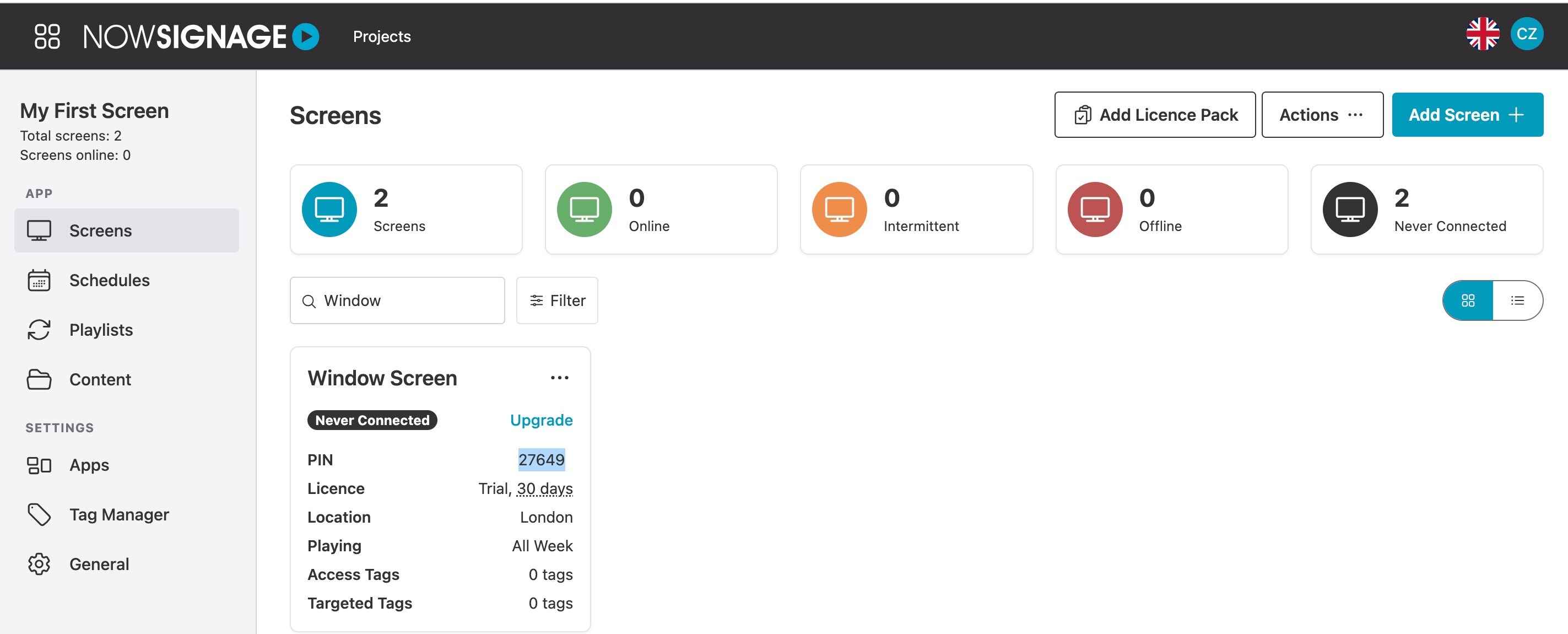
You can find your screen PIN on your dashboard within the 'Screens' tab. Here, you will see a list of your screens and located under each screen name will be your PIN. To activate your screens you just need to simply input it within the NowSignage App.

Further Reading: How To Deactivate A Screen Pin