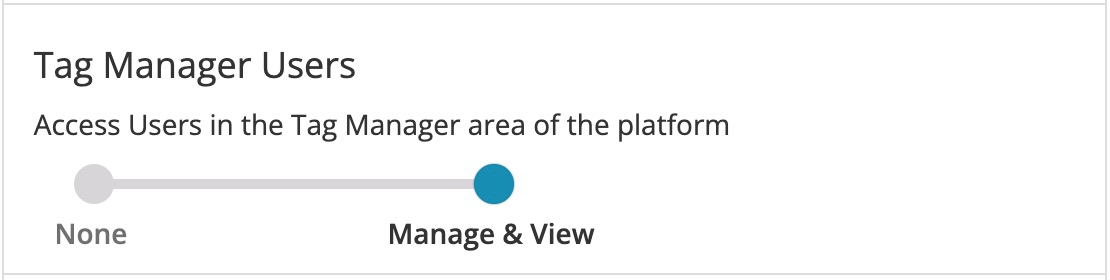Tag Manager - What User Roles Can Access The Tag Manager?
The tag manager is an essential tool that provides a range of functionalities tailored to your specific user role within the system. Understanding these distinctions is crucial for effective management and collaboration.
Each role comes with its own set of permissions and capabilities, enabling users to access and manage tags according to their responsibilities and level of authorisation. This ensures that team members can perform their tasks efficiently while maintaining the necessary security and oversight needed for effective tag management.
Important: If you wish for your users to have access to the tag manager user list then you will need to create them a custom role, to do this please see the following guidance
Account Owner: These users will have full access to the tag manager, the tag manager user list and all tags available within the project. Example below:

Project Manager, Content Manager, Designer: These user roles have access to the tag manager and will only be able to see the tags they have created or the user access tags which have been assigned to them. These roles will also be unable to access the 'user' list, so they will be unable to assign access tags to users. Example below:
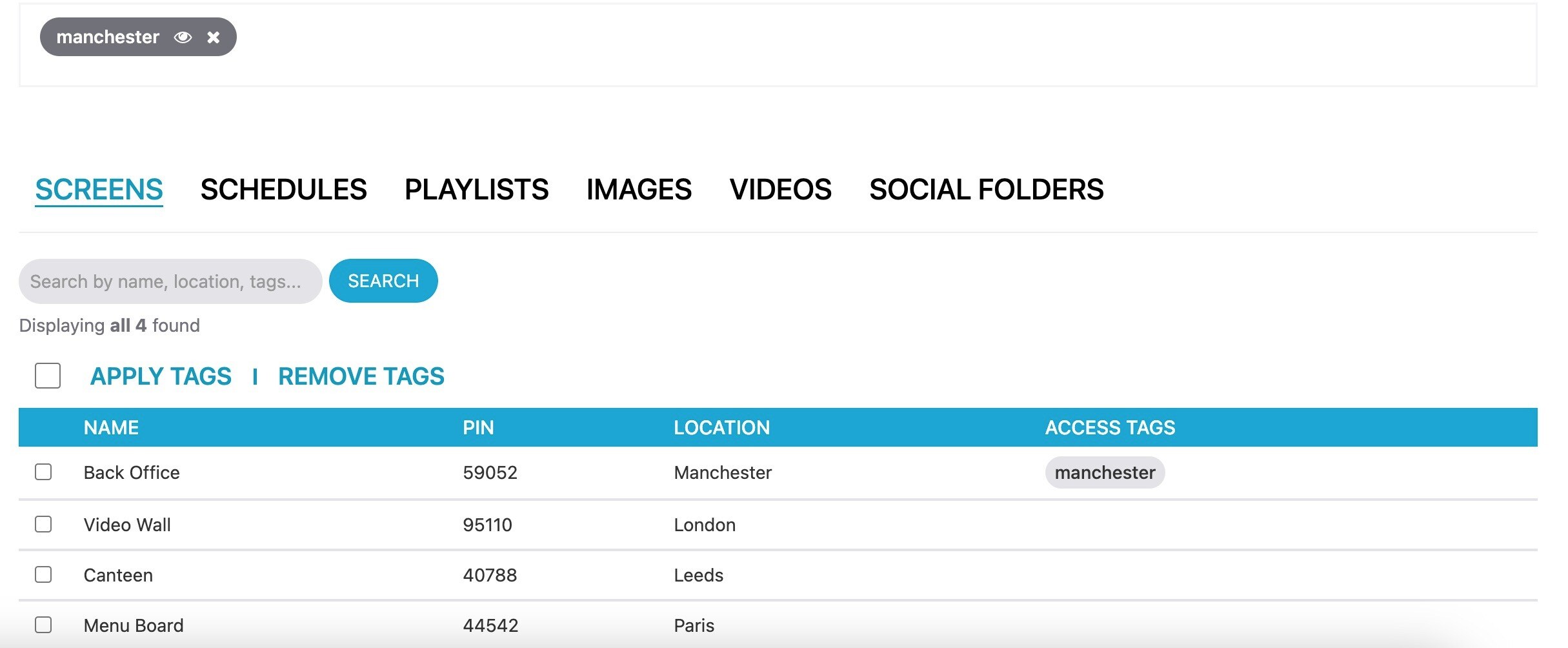
When creating the custom role, simply grant the user 'manage & view' access to this area: