Sending Announcements To Screens
Send real-time text announcements to your digital signage screens
Displaying live announcements has never been easier with our feature. Now you can keep customers and staff well-briefed and up to speed with real-time communications. Send them instantly or schedule them to send at a desired date and time.
Our live announcements system allows permitted users to take control of any screen or group of screens for real-time text announcements. Customise your announcements with a full RGB colour picker for background and text, and choose between full screen or ticker tape display.
Sending announcements is quick and easy: simply select the screens, enter your message, and click send!
Important - Compatible on the following Applications:
- Windows,
- MAC,
- LG WebOS,
- BrightSign,
- Samsung Tizen & Android (version 5.0.0 onwards)
Please refer to guidance: How to Turn On Announcements for further setup guidance
After completing the setup, navigate to your screens dashboard and select 'Actions', then choose 'Send Announcement' to proceed.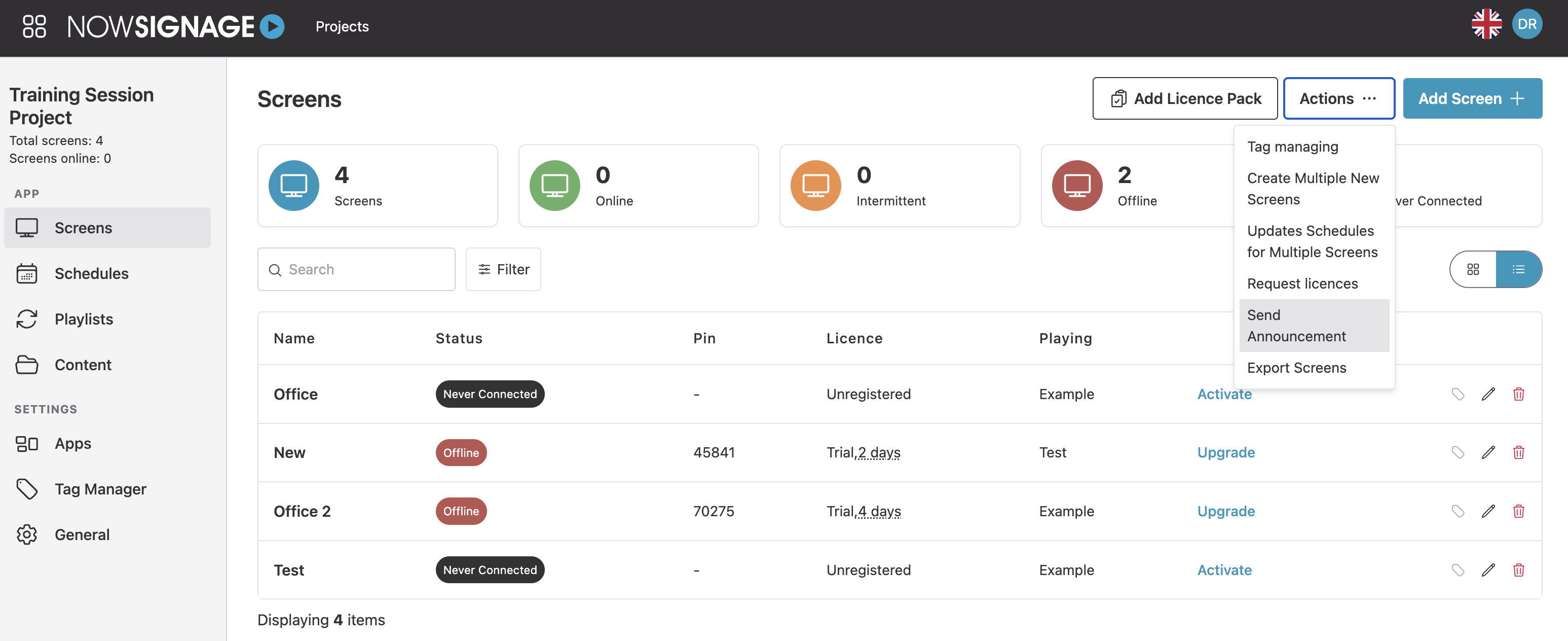
Here, you can either 'rebroadcast' (if you have created a previous announcement) or create an announcement (if creating for the first time or creating a new one):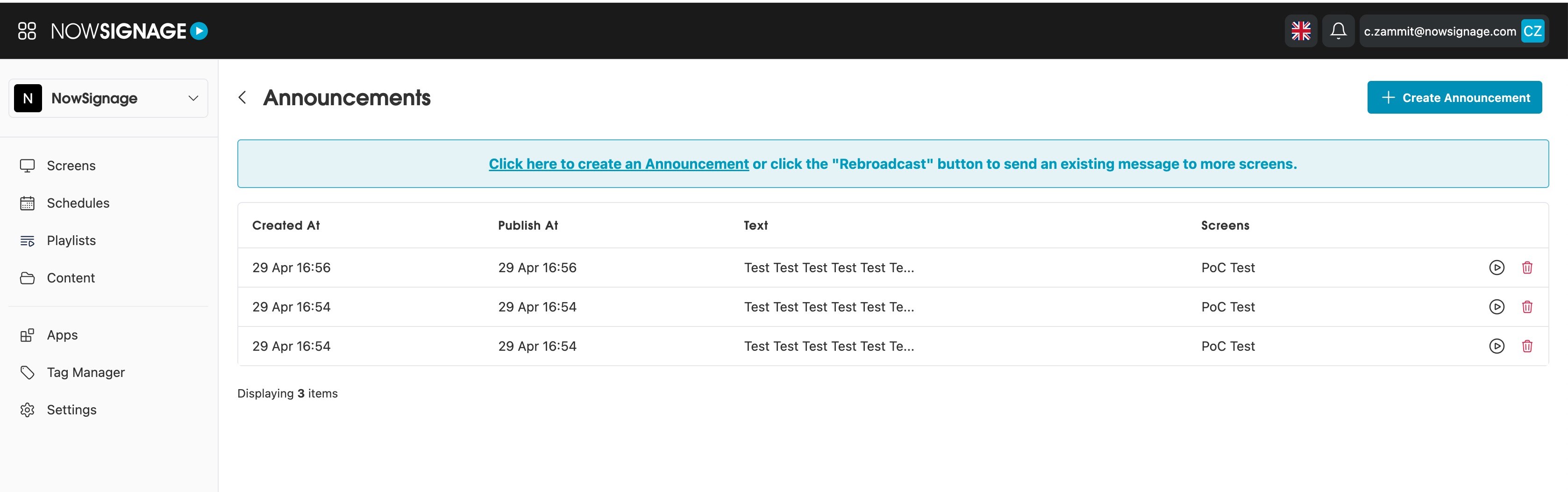
When creating a new announcement, simply input the message you wish to display in the 'announcement message' field. Additionally, select the specific screen(s) where you want the announcement to appear, and specify the desired date and time for it to be sent. If you prefer to send the announcement immediately, you can leave the date and time fields blank.
Please note - Announcements are visible exclusively on live screens; they will not appear in the preview mode of your NowSignage account. Additionally, these announcements are not displayed on the web versions of the app (play.nowsignage.com or multizone.nowsignage.com)