Power BI - User Documentation
Power BI - User Documentation
Accessible items through Power BI:
Through the NowSignage Power BI integration, users can access a variety of items via the Power BI service:
1. Power BI Reports (It is possible to also filter by report section or report bookmark)
2. Power BI Dashboards
Permissions Required:
When connecting your Power BI account in NowSignage, you will need to consent to the following permissions:
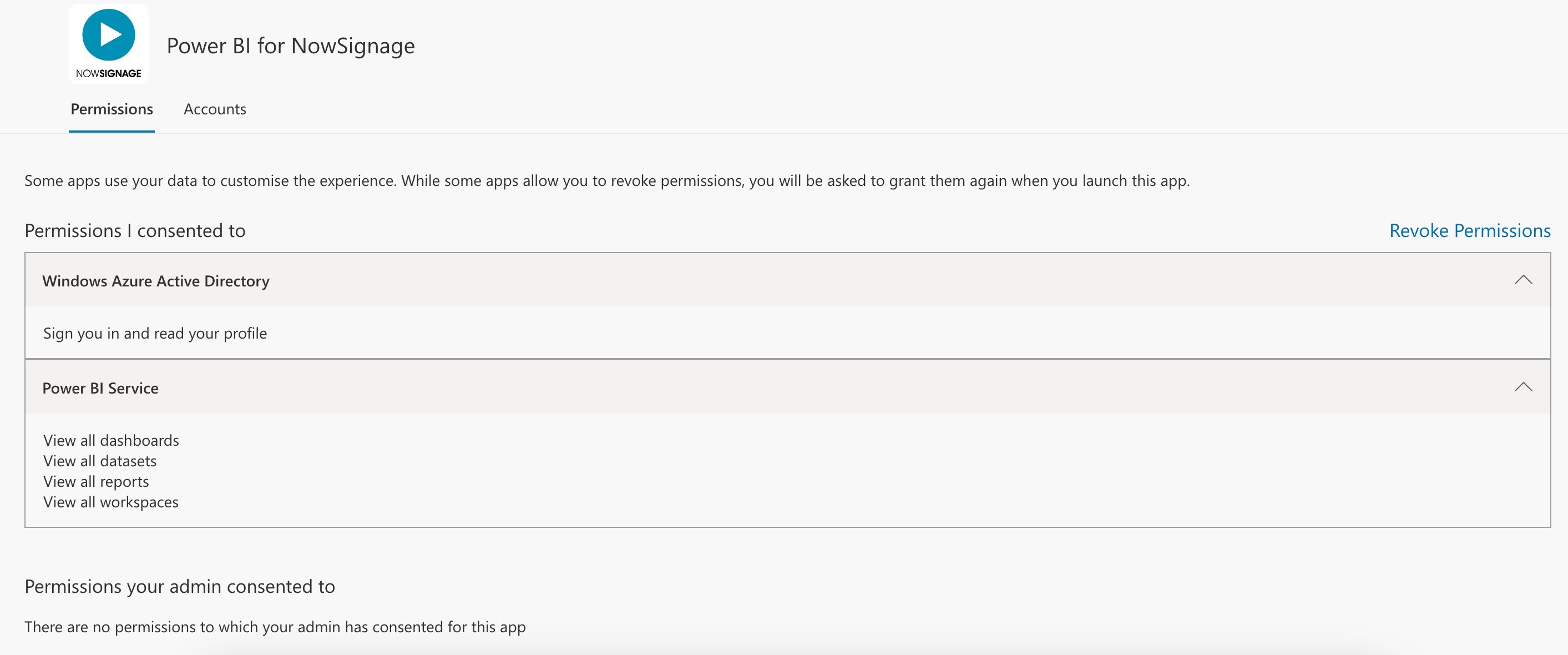
Account Access Required:
To display the reports and dashboards, they must reside within a 'Workspace' in your Power BI account. Please note that access to 'My Workspace' is not permitted through this integration, as it is designated as a private workspace.
The user you connect through NowSignage must hold one of the following roles within the workspace: Admin, Member, or Contributor. This is necessary for them to be able to add your reports and dashboards to NowSignage. Additionally, every member of the workspace is required to have either a Power BI Pro or a Premium Per User (PPU) license to ensure proper access and functionality.
Guidance Around Embedded Tokens:
The Power BI integration necessitates an account that includes dedicated embed token capacity, which is essential for securely accessing and displaying reports and dashboards. While all Power BI Pro accounts initially provide a limited number of free tokens, these tokens will eventually expire, requiring a paid capacity for continued access. To ensure you have adequate token capacity, you will need a Power BI plan with either premium or embedded capacity.
Useful Links:
See the Microsoft Support page for guidance on determining your embed token capacity:
For detailed pricing information, please visit the Microsoft website, as they manage these aspects directly.
After acquiring a token capacity, it is essential to allocate these tokens to the workspace you are utilising within NowSignage.
For further information, please see the following information:
NEXT STEPS: Activate you Power BI App in NowSignage.