Installing NowSignage for Mac OS
Installing NowSignage for Mac OS
To begin the installation of the NowSignage Electron application for Mac OS, please visit the following URL:
https://cdn.nowsignage.com/macos/NowSignage+Client-5.3.20.dmg
This will automatically download the Mac version of our app onto your desktop, and then you just need to unzip the file and load the application.
Recommended Mac OS:
OS X 10.10 Yosemite and above
Troubleshooting/FAQ's

If you receive this error message when trying to open the app then please follow the steps below:
1. Click 'Cancel'
2. Go into the Apple menu and then 'System Preferences' or 'System Settings'
2. Go into the Apple menu and then 'System Preferences' or 'System Settings'
3. Select 'Security & Privacy'
4. Click 'Open Anyway' at the bottom of the window to launch the app:
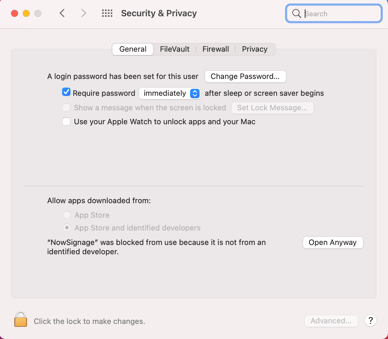
5. The application should now open without any issues, and this setting will be saved, enabling you to launch the app effortlessly in the future.