How To Turn On Announcements
Broadcast messages instantly and efficiently. Deliver updates, announcements, or alerts directly to selected screens for seamless, real-time communication.
Displaying live announcements has never been easier with our feature. Now you can keep customers and staff well-briefed and up to speed with real-time communications. Send them instantly or schedule them to send at a desired date and time.
Compatible on the following Applications:
Windows,
MAC,
LG WebOS,
BrightSign,
Samsung Tizen & Android (version 5.0.0 onwards)
To enable announcements, simply go into your NowSignage screen dashboard and click on the name of the screen which you want to send announcements to. On this screen, under 'widgets', click on the slider next to 'announcements' to turn this feature on for your screen:
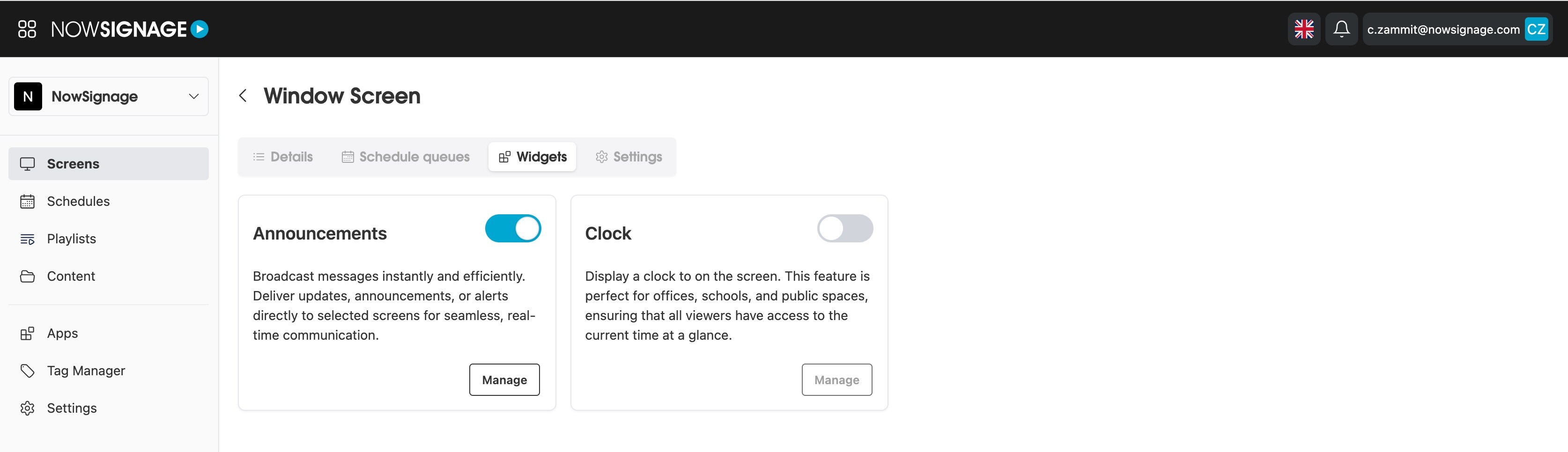
To modify your announcements, click the 'edit' button. This will launch a customisation screen where you can select the announcement style, with options such as a ticker display or full screen. You can also set the duration for how long you want the announcement to appear.
Additionally, customise the background and foreground colours to align with your brand identity. Once you are satisfied with your selections, click 'update' to apply and save your changes.
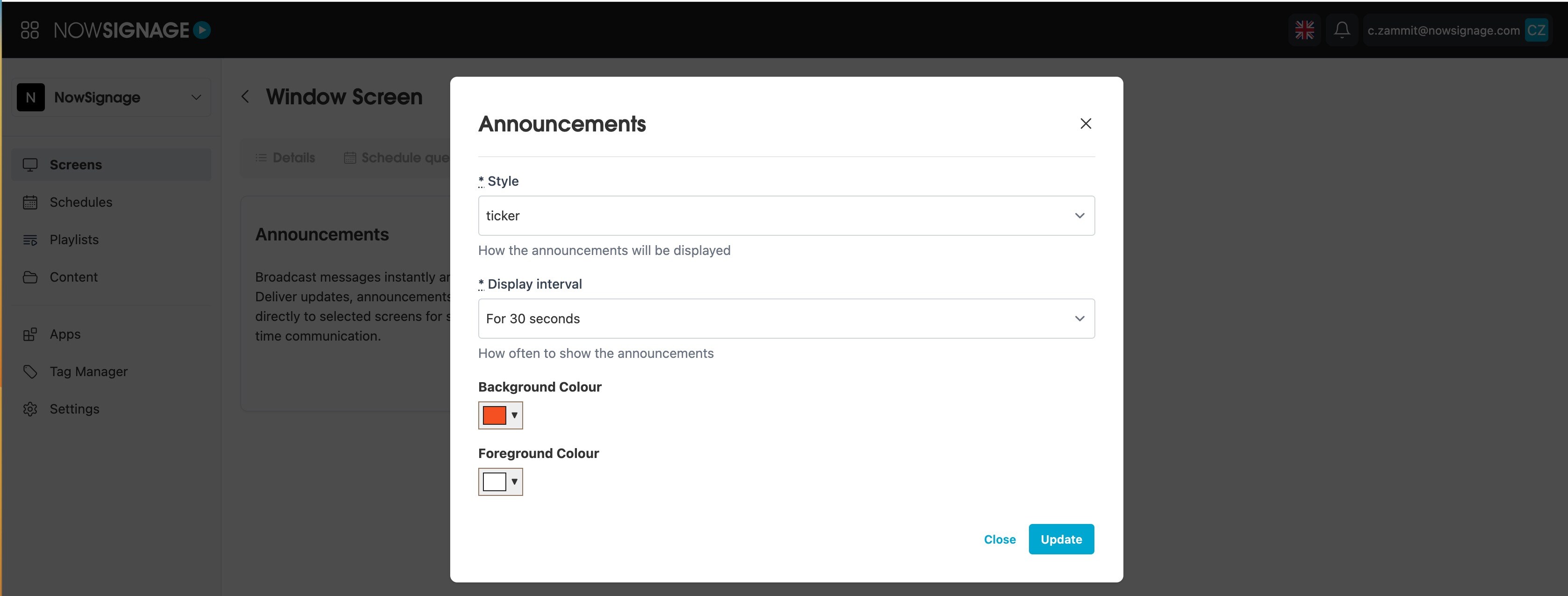
Further Reading: Now you have setup your screens for announcement's, learn how to Send An Announcement To A Screen