There are two ways to tag an asset within NowSignage, the first way is to add one to an existing asset. To do this, go into your asset library, press the edit (pencil icon) on an asset and then if you click in the asset text box you will see a drop down of the available tags, click on the ones you wish to tag to this asset and click 'update asset'.
The second way to tag an asset is automatically apply the tags whilst you are uploading your assets. To do this, go into your asset library then click into the box below 'Assign tags to your uploads':
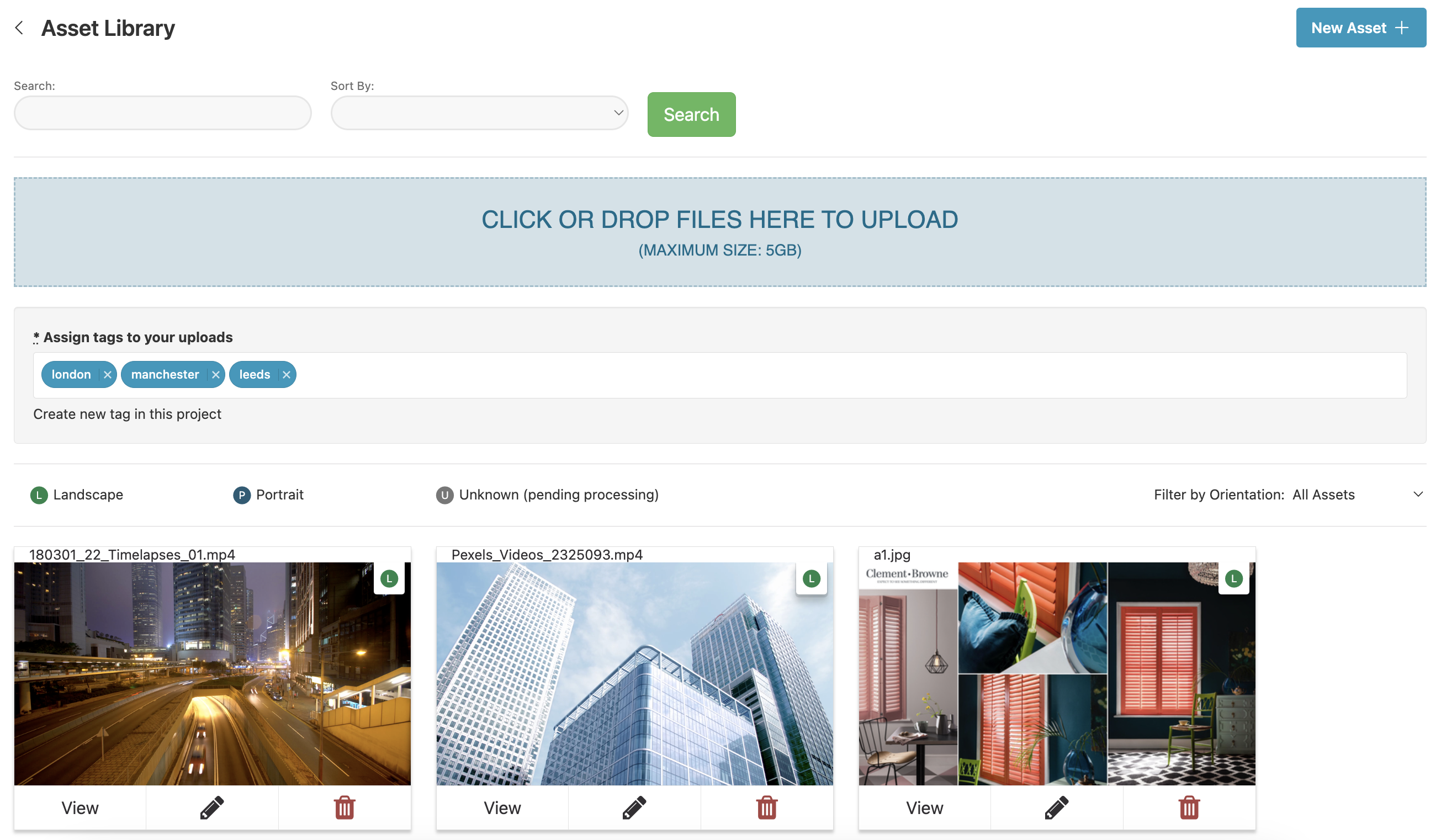
Here you will see a list of tags you have access to, click into the tag or tags you wish to apply to your uploaded images/videos, then simply drag & drop your content into the file upload zone. Once the content is uploaded it will contain the tags you have assigned to it.
If you have tagged any users with the same tag as the asset, they will then be able to view these assets within the platform. The assets will not be visible to any users who don't have this tag assigned to them.
Note - Untagged assets remain visible to all users within your account.