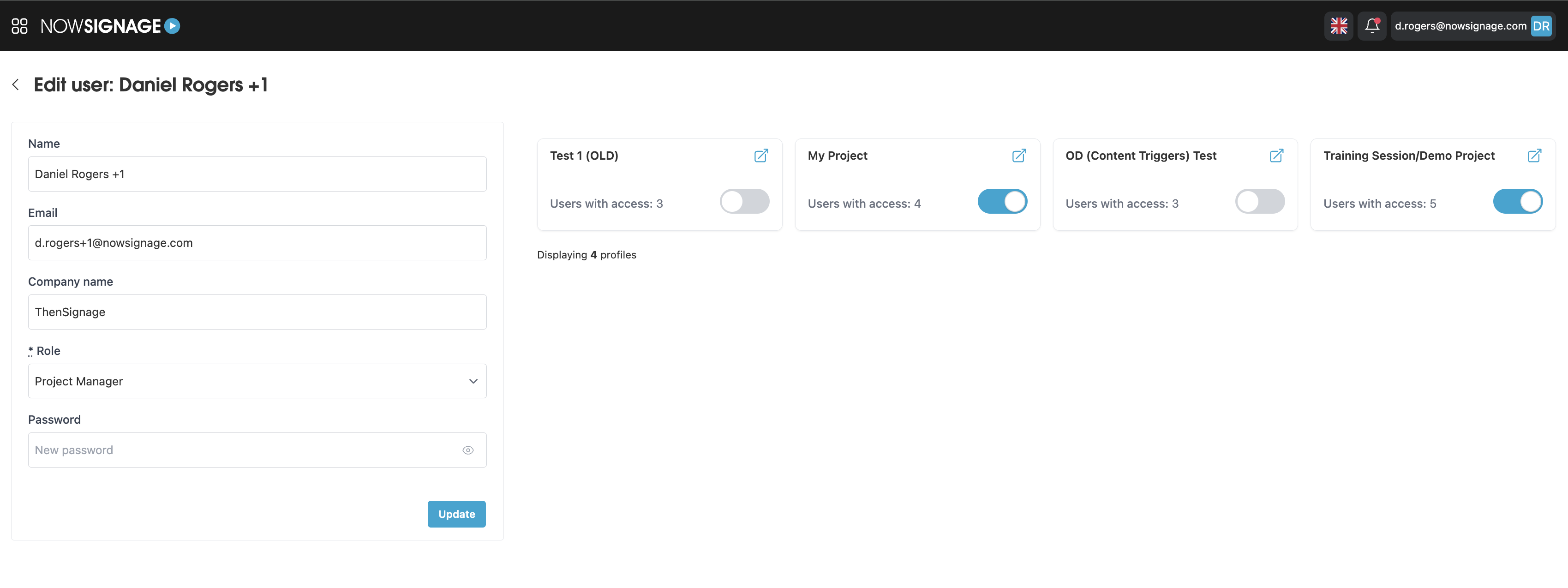How To Manage User Permissions
How to edit details or change permissions for a user
This guidance applies to users which have either the Owner or Project Manager role.
You can manage your users when logged into your NowSignage account simply by clicking on your profile name in the top right hand corner where you will see an option for 'My Account'.
Once in the 'My Account' area, select the 'Users and Roles' option in the top menu bar. You now have the ability to manage and delete users:
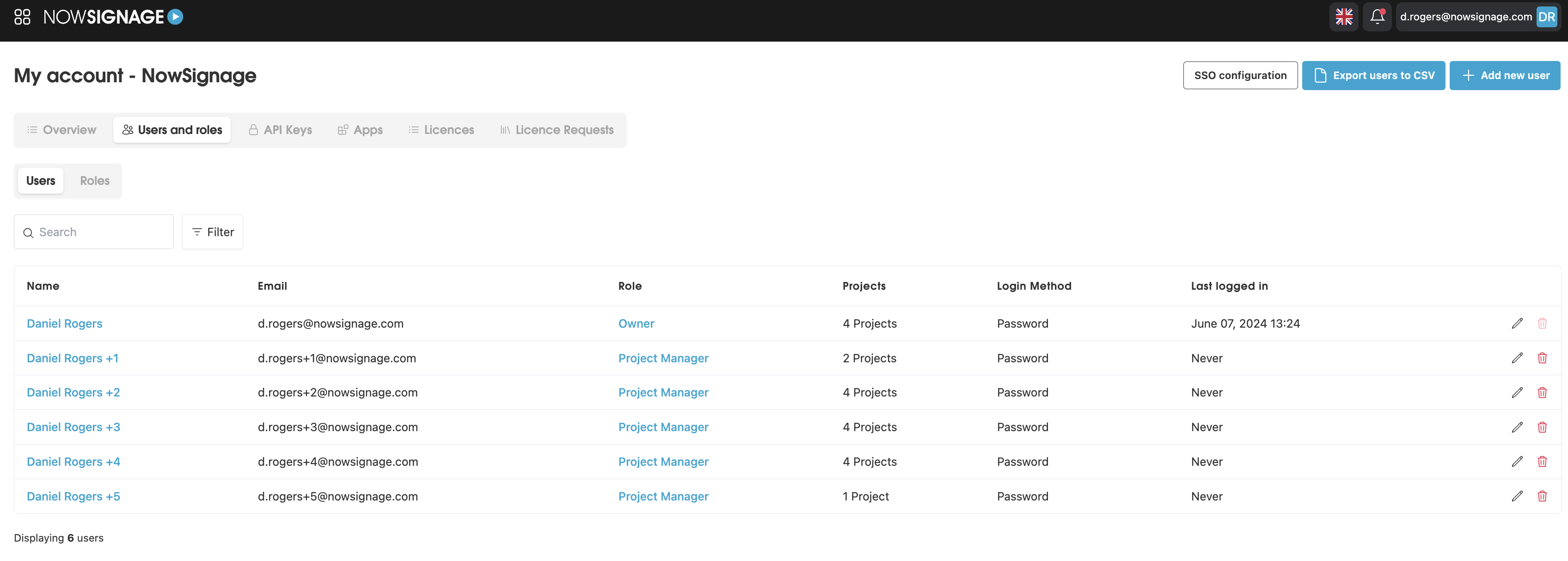
If you click on the users name you will see the screen below: